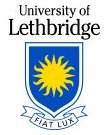Intro to SymPy for Calculus (markdown)#
By Raheem Mir
Python has many powerful librairies that add convenience and functionality. One of them being SymPy, a feature rich library designed for symbolic mathematics. We can use it to simplify algebraic expressions, solve equations, and perform calculus tasks like evaluating limits or computing integrals. SymPy gives us exact symbolic answers instead of numerical approximations, handling math like we would on paper, which makes it a great tool for intuitively exploring calculus concepts.
If you want to try the code on this page, you can open it as an interactive notebook
Getting Started With SymPy#
To begin using SymPy we start by “importing” the library:
import sympy as sy
sy.init_printing()
import sympy as sy loads in the SymPy library for us to use. We give it the shorthand name sy, so every time we call something from SymPy, we prefix it with sy.. This is a good way to keep things organized when we are working with multiple libraries.
sy.init_printing() calls SymPy’s init_printing() function, which gets the output to be displayed as nicely formatted mathematics.
A good next step is telling SymPy the variables we would like to use with the symbols() function:
x, y = sy.symbols('x y') # this makes x and y symbols
When creating a symbol using the symbols() function, we can specify additional arguments that can modify SymPy’s assumptions when it’s dealing with the symbol. These assumptions determine how SymPy handles a symbol in situations like square roots, solving, simplifications, and so on. For instance, positive=True tells SymPy that a particular symbol is a positive number, while using real=True indicates that a symbol represents a real number.
A common task in SymPy is creating symbolic expressions to represent functions. The syntax is no different from assigning a variable.
Let’s represent \(f(x) = x^2 - 2x + 1\) in SymPy!
f = x**2 -2*x + 1 # defining a symbolic expression
f # outputting f(x)
It is important to note that we are not actually creating a Python function here, which would be defined on an input/output basis, rather we are creating a symbolic representation of a function, that can be easily manipulated with algebra and/or calculus. As such, trying something like f(5) would return an error. To substitute values into f, we would use the subs() function:
f.subs(x, 4) #substituting 4 in for x
SymPy also gives us a function for factoring a polynomial, factor():
sy.factor(f)
SymPy implements many of the common mathematical functions as well:
sy.cos(x)
sy.tan(x)
sy.pi, sy.exp(x) # constants pi and e
sy.Abs(x) # absolute value
Limits#
With SymPy, we can use its limit() function to compute and evaluate limits. The syntax is as follows:
sy.limit(expression, variable, value)
expression is the SymPy representation of the function whose limit we are trying to find.
variable represents the variable that is approaching a specific value, and must be a SymPy symbol.
value represents the value the variable is approaching. If we are dealing with limits at infinity, we can use sy.oo and -sy.oo to dentote positive and negative infinity.
To compute one-sided limits, we can add a fourth argument to the function, either a '+' or '-' for a right or left hand limit.
Let’s evaluate \(\displaystyle \lim_{x\to 0}\frac{\sin(x)}{x}\) with the limit() function:
f = sy.sin(x) / x # representing the function
f
sy.limit(f, x, 0) # calling the limit() function
Since we set our symbolic representation equal to a variable, f, we could have also called limit() like this:
f.limit(x, 0)
Note that we can also directly pass in a SymPy expression to the limit() function instead of using a variable.
Let’s use the limit() function to find the value of \(\displaystyle \lim_{x\to 0}\dfrac{\cos(x) - 1}{x}\).
sy.limit((sy.cos(x) - 1)/x, x, 0)
Let’s try adding a fourth argument in our call to limit(), and work with one-sided limits:
\(\displaystyle \lim_{x\to 0^-}\dfrac{1}{x}\)
sy.limit(1/x, x, 0, '-')
\(\displaystyle \lim_{x\to 0^+}\dfrac{1}{x}\)
sy.limit(1/x, x, 0, '+')
Now let’s explore a limit where \(x\) is approaching \(\infty\):
\(\displaystyle \lim_{x\to \infty}\dfrac{x^2 - 1}{3 - x}\)
sy.limit((x**2 - 1) / (3 - x), x, sy.oo)
Derivatives#
To take derivatives we can use SymPy’s diff() function:
sy.diff(function,variable, ...)
function is the function we are differentiating. Note that this is a SymPy represenation of a function, not a traditional Python function.
variable is the variable with respect to which we are differentiating. This must be defined as a SymPy symbol.
... represents the possibility of adding further arguments, namely for higher order derivatives.
Given the function \(f(x) = 4x^2 + 6x - 2\) let’s find \(f'(x)\) using the diff() function:
f = 4*x**2 + 6*x - 2 # defining a symbolic representation of f(x)
f
f_prime = sy.diff(f, x) # differentiating f with respect to x
f_prime
Like before, we have some freedom with the syntax when calling the diff() function:
f_prime = f.diff(x)
f_prime
Now let’s differentiate \(g(x) = x^2\sin(x)\) with diff():
g = sy.sin(x)*x**2
g_prime = g.diff(x)
g_prime
The diff() function can also compute higher order derivatives, as we simply add more arguments to our function call! This is not unlike how we add a tick (or prime) to our notation when taking the next higher order derivative when working on paper.
Given \(f(x) = \sin(x)\) let’s find its second and third derivatives:
f1 = sy.sin(x)
fpp = f1.diff(x, x) # second derivative of f(x)
fppp = f1.diff(x, x, x) # third derivative of f(x)
print(fpp, fppp)
Instead of writing out a particular variable multiple times, we can also compute higher order derivatives like this:
fpp = f1.diff(x, 2)
fppp = f1.diff(x, 3)
print(fpp, fppp)
Plotting#
SymPy also provides functionality for visualizing / plotting functions:
We simply use the plot() function, like so:
sy.plot(f, domain, ...)
f represents the function (or functions) we are visualizing, which can be written explicitly or passed in as a variable.
domain refers to the interval we are the plotting the function(s) over, the default is \([-10, 10]\).
... alludes to the many optional arguments we can use to change the plot’s appearance and behaviour.
An example would be the argument show=False, which stops the graph from being displayed until we use the command, .show().
Let’s plot \(f(x) = x^2\) over the interval \([-5, 5]\):
p = sy.plot(x**2, (x, -5, 5)) # notice how we input the domain
Interestingly, we don’t need to type p on the next line for the plot to output, like we’d have to when using other SymPy functions. Also, we save our plot to a variable as it’s more efficient when we are manipulating/adjusting an existing plot, or wanting more control over customization.
Now let’s plot \(f(x) = \sin(5x)\) on the interval \([0, 2\pi]\) and add an optional argument to change the color of the line!
p1 = sy.plot(sy.sin(5*x), (x, 0, sy.pi*2), line_color='purple') # using SymPy's built in functions for sin and pi
Here we plot \(f(x) = \ln(x)\) on the interval \([-10, 10]\). Like with the trigonomtric functions, we’ll be using SymPy’s built in function for natural logarithms, sy.ln(). Remember that \([-10, 10]\) is the default domain so we don’t need to write it.
p2 = sy.plot(sy.ln(x), line_color="green")
SymPy’s plotting functionality also gives us the ability to plot multiple functions together, allowing us to combine different plots.
Let’s illustrate this with an example, by plotting the following equations:
\(y = x\), \(y = x^2\) , \(y = x^3\), and \(y = x^4\) over the interval \([0, 2]\):
multi_plot = sy.plot(x, x**2, x**3, x**4, (x, 0, 2), legend=True) # adding a legend to our plot
SymPy also lets us combine existing plots, with the extend() function:
plot_a = sy.plot(-x**2, show=False)
plot_b = sy.plot(-x, show=False)
plot_a.extend(plot_b)
plot_a.show()
Notice how we added the show=False parameter to our plots, so they do not output until we use .show().
Integration#
To compute integrals we can use SymPy’s integrate function:
For indefinite integrals (antiderivatives), the syntax is quite similar to the diff() function:
sy.integrate(expression, variable)
expression is a SymPy representation of the function we want to integrate.
variable is the variable of integration and must be defined as a SymPy symbol.
One thing to note is that SymPy does not include a constant of integration (the “\(+ c\)”).
For definite integrals the syntax changes a bit:
sy.integrate(expression, (variable, lower_limit, upper_limit))
expression is the same as with indefinite integrals, a SymPy representation of the function we want to integrate.
(variable, lower_limit, upper_limit) is known as a tuple in Python, a container of more arguments, where:
variable is the same as with indefinite integrals, the variable of integration that must be defined as a SymPy symbol.
lower_limit and upper_limit are the lower and upper bounds of integration.
Let’s evaluate the indefinite integral \(\int \sin(x) \ dx\) with the integrate() function:
indef_integral = sy.integrate(sy.sin(x), x)
indef_integral
Now let’s evaluate the indefinite integral \(\int x^3 \ dx\) with integrate():
indef_integral1 = sy.integrate(x**3, x)
indef_integral1
Next, let’s look at evaluating definite integrals with the integrate() function:
\(\int_{-3}^{3} x^7 - x^3 \, dx\)
def_integral = sy.integrate(x**7 - x**3, (x, -3, 3))
def_integral
Now, let’s evaluate the definite integral \(\int_{1}^{2} e^x \, dx\)
def_integral1 = sy.integrate(sy.exp(x), (x, 1, 2))
def_integral1
After computing \(\int_{1}^{2} e^x \, dx\) symbolically (the result is kept as an exact value), we can also find its numerical value with SymPy’s evalf() function:
numerical_result = def_integral1.evalf()
numerical_result